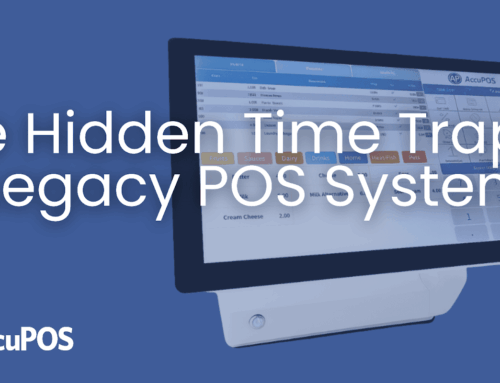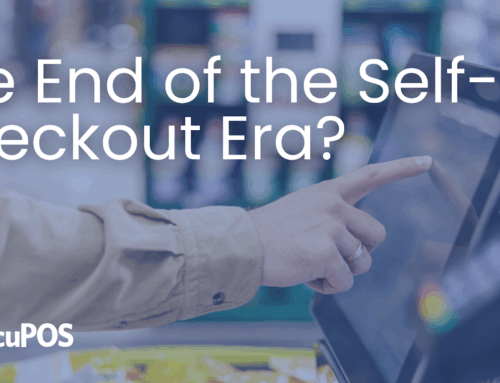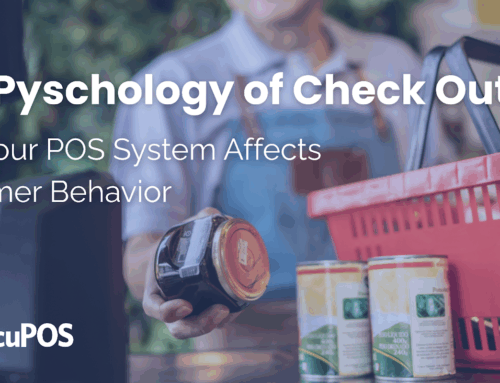The #1 QuickBooks POS System for Your Business
It’s no wonder that the flexible and user-friendly point of sale system developed by AccuPOS was top-ranked an overall 9.5 out of 10 by QuickBooks users. As an add-on to Intuit’s well-known business software, the AccuPOS system provides seamless integration between front-end customer transactions and your back-end accounting. Although recognized for its many powerful features, it may not be easy to find a QuickBooks POS review that elaborates on the Intuit software’s compatibility with a wide range of hardware options or credit-card processing devices. AccuPOS overcomes the limitations of front-end hardware compatibility options through its QuickBooks point of sale software add-on.
You can easily integrate an AccuPOS-powered QuickBooks point of sale front end that will reliably and quickly process transactions made with cash, credit card, gift card or customer accounts. The AccuPOS QuickBooks POS system also lets you choose any Android or PC Windows device for your customer transactions, and you can customize the front-end interface to meet your unique business needs. The AccuPOS developers and industry experts worked closely with Intuit in order to be sure the data transfer between the two software systems remains accurate and smooth-flowing regardless of the number of transactions.
QuickBooks users rated the number-one ranked AccuPOS software based on its reliability, ease of use, overall quality and technical support. In the Willingness to Recommend category, users rated the AccuPOS QuickBooks POS system 9.75 out of 10.
The AccuPOS System Is Designed To Meet All Your Point of Sale Needs
The AccuPOS front end connects all of your business’s in-person, online and phone customer transactions to your QuickBooks accounting software and updates your cash flow, customer information and inventory records. As a business owner or manager, you can access up-to-date information at any time and from any place with your password and a mobile device.
Although Intuit’s QuickBooks can function as a basic POS system on its own, the AccuPOS point of sale for QuickBooks add-on provides the features that most businesses require to maintain their day-to-day operations. The AccuPOS front end overcomes the Intuit software’s lack of speed and somewhat inflexible interface. The issue of printing standard-sized sales receipts is also addressed by the AccuPOS system; you won’t be limited to the Intuit software’s 8.5-inch by 11-inch print format.
The ability to customize your POS interface while gaining the increase in speed streamlines your business transactions. Sales move through the system faster and in-person transactions go smoothly. There’s less to worry about and there’s also more happy customers.
Making the Connection — A Front End Tailored to Your Accounting Back End
Setting up the connection between the Intuit software and the AccuPOS front end is easy. You first compile your QuickBooks inventory list. The AccuPOS software detects your inventory items and copies everything to a localized database. You can also include all your customer information if you want it added to your tracking reports. This is a good way to determine who your repeat customers are and makes it easy to set up loyalty discounts and targeted promotions.
Once the inventory database has been completed, you can begin to customize your POS interface. This is where the power and flexibility of the AccuPOS software comes in. You can set up your POS screens in any way that best meets the needs of your business and your sales staff. It’s up to you to decide how you would like to organize your sales items. Color-coding, sizing, groupings and the number of pages appearing on the interface can all be based on what works best for your business style, accounting needs and customer market.
With all of your cash flow and operational data in one place, you can create the reports that you need to remain on top of your business operation. This is not limited to sales and customer details. The AccuPOS front end and the back-end accounting system can work together to produce just about any type of report or data grouping you may need. Tax information, payroll figures, employee attendance, inventory levels and vendor information are just some of the many analytics that you can access with your password and a mobile device through the AccuPOS interface. This is an especially convenient option for a business manager or owner with more than one location.
The Right Combination of Software, Hardware and Support Helps Your Business Grow
By combining the number-one user-rated POS for QuickBooks add-on with the transaction devices best suited for your sales team, you’ll save hours of bookkeeping time and turbocharge your operation. You’ll also have access to reliable and up-to-date business information when you need it, regardless of where you are or what time it is. The advantage of 24/7 access to critical information can be a significant factor in making well-informed business decisions.
The AccuPOS point of sale transaction speed and its intuitive and easily customized interface combined with the accounting power of QuickBooks provide your business with a powerful set of growth and profitability tools. Add to this equation the top-notch technical support you can expect to receive and it’s easy to see why AccuPOS is the top-ranked QuickBooks POS add-on.