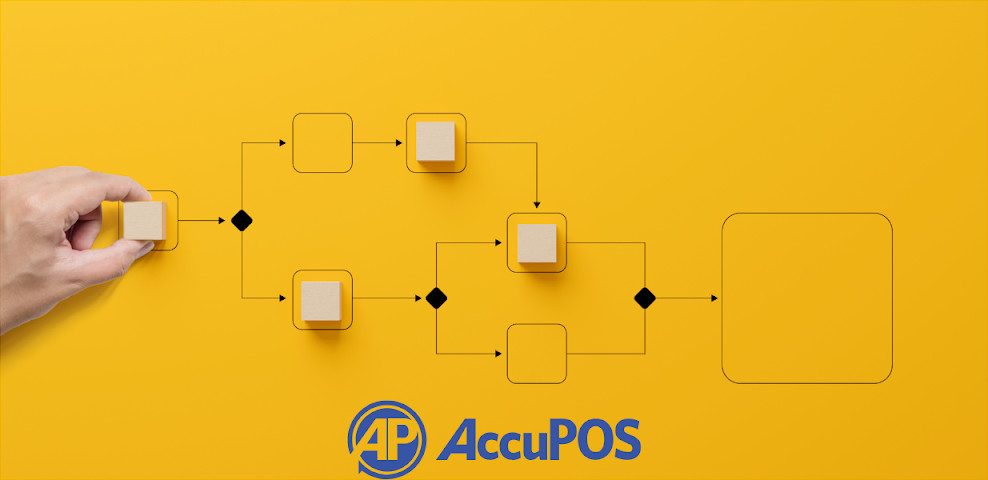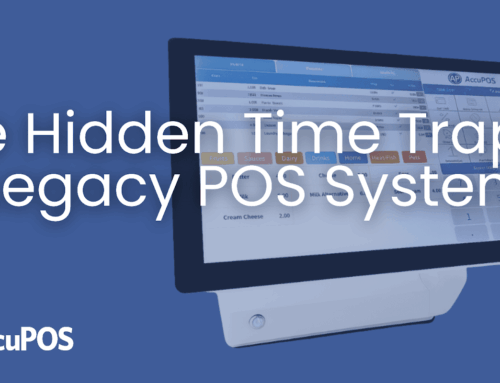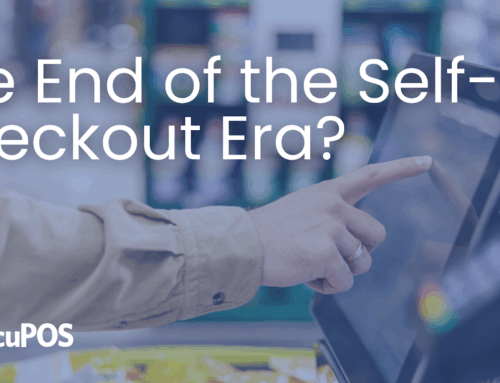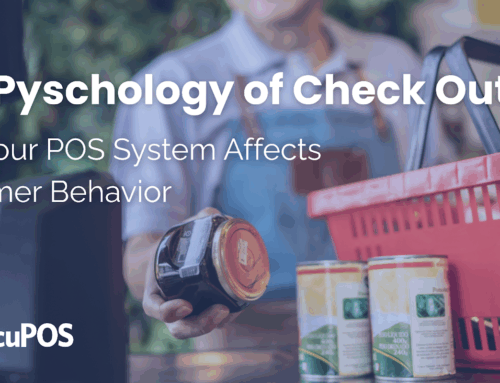As a small business owner, you’re constantly juggling various tasks to keep your operations running smoothly. From managing inventory to processing sales and tracking customer data, your workload can be overwhelming. However, many business owners still rely on manual data entry to keep track of their sales, inventory, and finances. While this may seem like an efficient and cost-effective solution in the short term, it can actually have hidden costs that negatively impact your business in the long run.
Manual data entry is prone to human error, consumes valuable time, and often leads to inefficiencies that affect your bottom line. Fortunately, there is a solution—automation. By incorporating automation into your operations, you can streamline your business processes, reduce errors, and ultimately save time and money. In this blog post, we’ll dive into the hidden costs of manual data entry and explore how automation can transform your business.
The Problem with Manual Data Entry
Manual data entry may seem like a quick fix, especially when you’re operating on a tight budget or are just starting out. However, the process of entering data by hand into spreadsheets or accounting software comes with several significant drawbacks.

1. Human Error: The Silent Profit Killer
One of the biggest problems with manual data entry is the risk of human error. Whether it’s mistyping a number, transposing digits, or failing to update inventory quantities, mistakes are inevitable when you’re handling data manually. Even small errors can have a big impact on your business, leading to:
- Incorrect financial reporting
- Inaccurate inventory levels
- Over- or under-stocking of products
- Delayed order fulfillment
These mistakes not only waste time but also result in lost sales, customer dissatisfaction, and potential financial penalties if reports are incorrect.
2. Time-Consuming and Labor-Intensive
Data entry is an incredibly time-consuming task. Whether you’re entering sales transactions, tracking inventory, or updating customer records, it takes hours of manual labor to keep everything up-to-date. This time could be better spent on other critical business activities, such as improving customer service, strategizing growth, or innovating your products or services.
By relying on manual data entry, you’re essentially trading hours of valuable time for accuracy that may not even be guaranteed. The more data you need to enter, the more time-consuming and labor-intensive the task becomes, draining resources that could otherwise be directed toward business growth.
3. Lack of Real-Time Insights
Manual data entry often results in outdated or delayed information. If you’re entering data into spreadsheets or accounting software at the end of each day, you won’t have access to real-time insights that could help you make informed business decisions. This lag in data can prevent you from responding quickly to changes in inventory levels, customer trends, or financial performance.
For instance, if you’re unaware of low stock levels or delayed payments, you may end up over-ordering products or missing opportunities to upsell or cross-sell to customers. In fast-paced business environments, staying on top of real-time data is crucial for making proactive decisions that drive success.
4. Inefficiencies Across the Business
Manual data entry isn’t just time-consuming for the person doing it—it’s also inefficient across your entire business. When data is entered manually, it often needs to be re-entered in multiple systems. For example, you might enter a sale into your point-of-sale (POS) system, then enter the same data into your accounting software for financial tracking and again into your inventory management system for stock updates.
This duplication of efforts increases the likelihood of errors, miscommunication, and delays. Furthermore, it leads to inefficiencies across departments, as employees may have to wait for data to be updated or re-entered before they can complete their tasks.
The Benefits of Automation in Data Entry
Now that we’ve explored the hidden costs of manual data entry, it’s time to look at how automation can address these issues and help your business thrive.
1. Reducing Human Error
One of the biggest advantages of automation is its ability to eliminate human error. With an automated system, your business can reduce the risk of mistakes that result from manual data entry. Automated data entry systems are designed to accurately capture and transfer information without the need for manual input, ensuring that your data is consistent and reliable.
For example, by automating your sales process with a POS system like AccuPOS, every sale is recorded automatically, including updates to inventory, customer records, and financial data. This eliminates the need for manual entry, reducing errors and ensuring that all your data is synchronized and accurate.
2. Saving Time and Labor Costs
Automation can save your business significant time and labor costs. By automating repetitive tasks like data entry, your employees can focus on higher-value activities that drive business growth, such as engaging with customers, improving product offerings, and developing marketing strategies.
Automated systems also help streamline processes across the business. For instance, when you integrate your POS system with accounting software, sales transactions are automatically recorded in your financial reports, saving you from manually inputting data. Similarly, automating inventory tracking ensures that stock levels are always up-to-date, allowing you to avoid over-ordering or understocking.
By saving time on manual tasks, you can optimize your operations and increase overall productivity, making your business more efficient and profitable.
3. Real-Time Data for Better Decision-Making
One of the most valuable aspects of automation is access to real-time data. With an automated system in place, your business can track sales, inventory, and customer behavior in real-time, providing you with actionable insights that can inform decision-making.
For example, with an integrated POS system, you can view live sales data and inventory levels, allowing you to make quick decisions on pricing, promotions, and inventory management. Real-time data also helps you identify trends, such as which products are selling well or which customers are making repeat purchases, enabling you to tailor your marketing efforts and drive more sales.
Access to real-time data empowers you to be proactive rather than reactive, ensuring that your business can adapt quickly to changing market conditions.
4. Improved Efficiency Across the Business
Automation eliminates the need for redundant data entry, reducing inefficiencies across your business. When systems are integrated and data is automatically synced between platforms, employees no longer have to wait for information to be entered or updated manually. This leads to faster decision-making, quicker order fulfillment, and smoother operations across all departments.
For example, an integrated system like AccuPOS allows you to manage your inventory, sales, and financial data all in one place. By automating stock updates and syncing sales data with accounting software, you can ensure that your inventory and financials are always accurate and up-to-date, without the need for time-consuming manual entry.
5. Cost Savings
While automation may involve an initial investment in software or tools, the long-term cost savings are significant. By reducing the time spent on manual tasks and minimizing human error, automation can help you avoid costly mistakes, prevent stockouts, and reduce the need for additional staff. Additionally, automation frees up resources that can be allocated to other areas of your business, such as marketing, customer service, or product development.
How to Implement Automation in Your Business
Implementing automation doesn’t have to be a complicated process. Here are a few simple steps to get started:
- Identify Repetitive Tasks: Begin by identifying the tasks that are most time-consuming and repetitive, such as data entry, inventory tracking, or financial reporting.
- Choose the Right Tools: Invest in tools and systems that integrate with your existing operations. For example, a POS system like AccuPOS can help automate sales, inventory, and financial data, while accounting software can automate financial reporting.
- Train Your Team: Ensure that your team is trained on how to use the new automated systems effectively. Provide them with the resources they need to transition smoothly.
- Monitor and Optimize: Once automation is in place, monitor the results and optimize your processes as needed. Look for areas where further automation can improve efficiency and accuracy.
Conclusion
Manual data entry may seem like an easy solution, but the hidden costs can add up quickly. By embracing automation, you can reduce errors, save time, improve efficiency, and make better business decisions. Automating your data entry processes frees up valuable resources, allowing you to focus on growing your business and providing exceptional service to your customers.
Investing in the right automation tools, such as an integrated POS system like AccuPOS, can transform the way you manage your business, leading to long-term success and profitability.